There’s an overwhelming amount of Facebook ad types to get stuck into testing, but rather than shying away from formats you are yet to try for your Facebook campaigns, take the time to research each and really delve into what they can bring to your customers.
Facebook Carousel ads are a good old classic ad format that we undeniably still hold a soft spot for, for a multitude of performance driving benefits. Aside from being super fun and engaging, they can actually send up 10x more traffic to an advertiser’s website in comparison to a static sponsored post so definitely one to factor into your social media marketing strategy…
So, what are Facebook Carousel ads?...
They’re an interactive ad format which allows brands to showcase up to 10 images, or videos in one ‘ad’ that the user is able to swipe through. Whether you’re looking to showcase a variety of products, highlight different categories or provide easily digested/helpful information it’s worth playing around with this ad type. (We’ve added some examples below!). Each card within the ad set also links to its own landing page, giving users more options and helping to increase CTR.
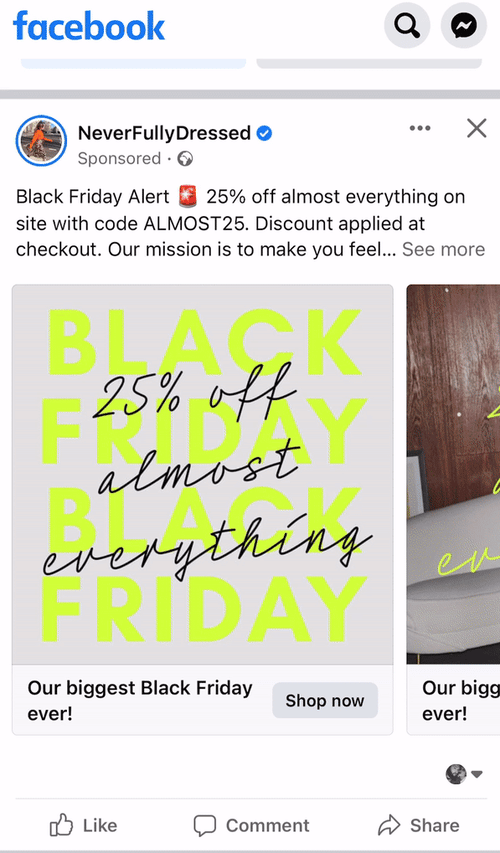
Why should you use Carousel ads?
With the option to add multiple cards it means brands are able to show more products. It gives them the opportunity to increase average order values (AOV)... more sales, bonus!
Carousel ads are also great for awareness campaigns as they enable brands to add more value by including snippets of information within each card. Instead of packing your ad copy with floods of information that the user is unlikely to take the time to read, you can break it down into simple graphics housing bite sized chunks of key information that they can swipe through at their leisure.
When it comes to knowing what Facebook ad format works best for your brand, the truth is you won’t know until you try each of them. Figuring out what resonates best with your audience will really contribute to achieving lower CPA’s (as well as other metrics that might be relevant to your business objectives).
Typically with brand accounts we manage, we do see Carousel ads performing well at different points of the customer journey, too. Once again, we can’t presume they only work for retargeting, for example. However, one trend we have noticed across a few different accounts is dynamic carousel ads performing particularly well for retargeting campaigns. Rather than manually selecting the imagery or video, the ad pulls images from the product catalogue and serves products to users based on their interests, or what they have recently interacted with on site. .gif?width=500&height=718&name=ezgif.com-crop%20(2).gif)
Your step-by-step guide
- Head to Ads Manager and select ‘Create’.
- Choose your campaign objective.
3. Name your campaign and ad set to align with your campaign type, focus and targeting. Ensure you have optimised correctly to align with your objectives, for example, we’d recommend selecting the Purchase event for a Sales campaign and optimise for conversions.
4. Now we get to the actual set up, creating your Carousel ad. Again, add a relevant title so you are able to easily recognise the ad, or search for it in Ads Manager.
5. Now scroll down and select ‘Carousel’. Please note, this set up relates to a non-dynamic Carousel, that means you will need to manually upload imagery or video content, rather than using the product feed.
6. Now you need to upload your images (or video) and add in all of the relevant information you want to display, that includes a headline, description and URL.
7. Once you have added in everything you want to display in your Carousel Ad, scroll down and enter a relevant URL for the ‘See More’ card which will appear at the end of your Carousel Ad.
8. Scroll down some more… Tracking, stop here. Don’t miss out this bit… super important! Make sure you have selected the correct pixel and set your URL parameters, so you’re able to clearly analyse the performance of your ad within Google Analytics.
Our top tip 💡
Use the Ad Preview section to the right of your screen to preview how your ads look in each placement. If you don’t have the optimised creatives for each of those placements, it might be worth manually removing them (at ad set level).
Remember, if you are showing your ad in Stories then the image or video must provide the information the user needs to follow a CTA, or to just know what you’re actually talking about… a static image of something pretty won’t cut it - add text or create a video to give context.
Learn more about our Social Media Management services using the button below!
